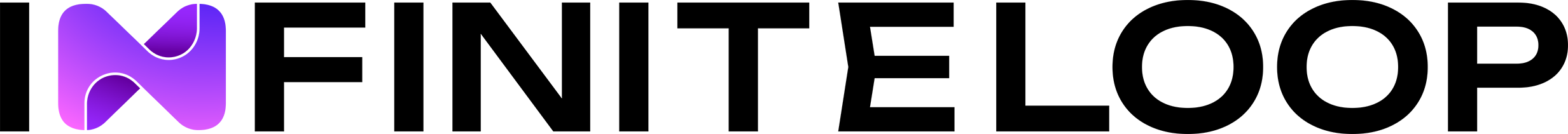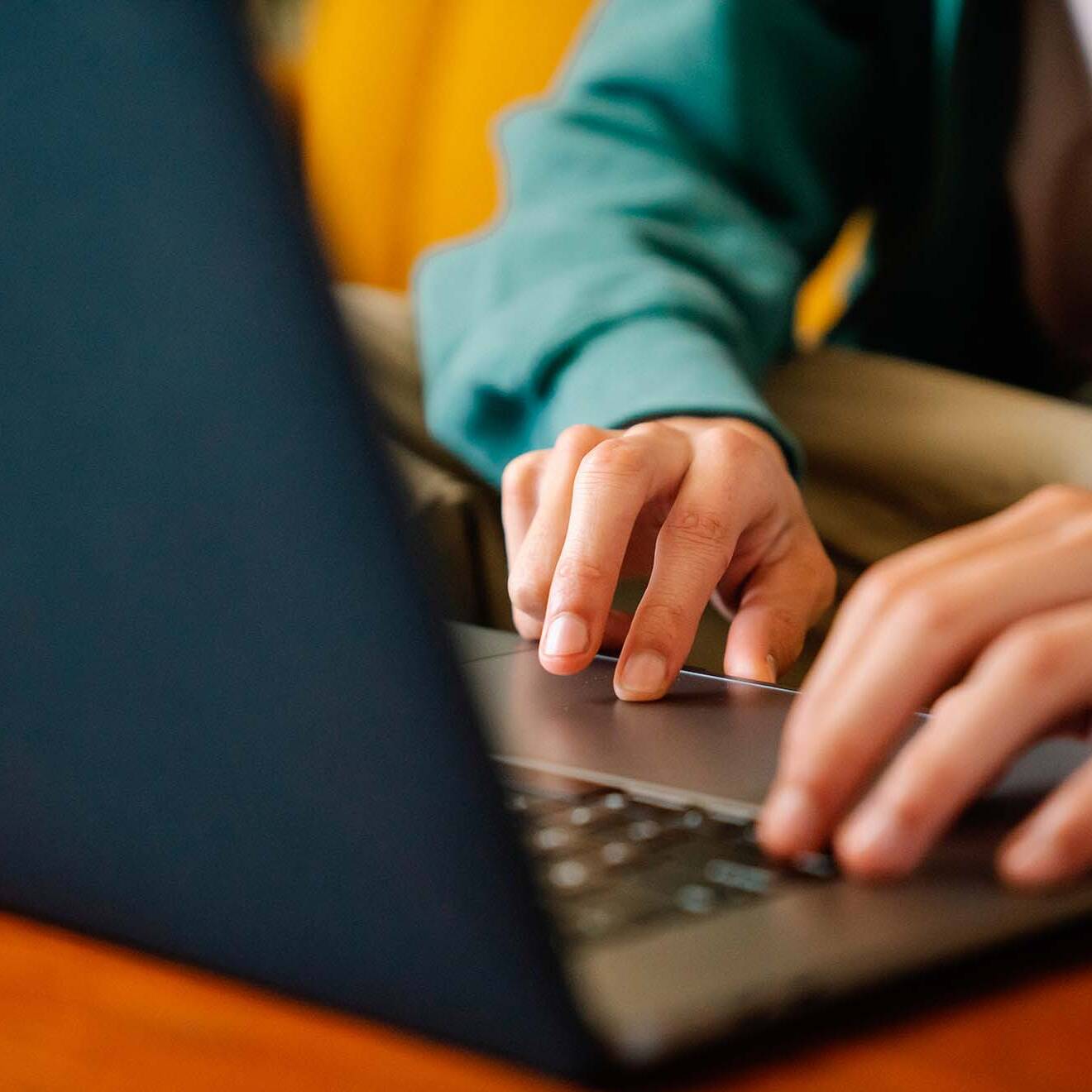COURSE
This exclusive instructor-led, one-day course is the definitive option for anybody needing to become familiar with the Pages app on either macOS or iPadOS. Enjoy an immersive, interactive seven hours with a veteran Apple Certified Trainer as they take you through all the key points of the latest version of Pages.
Please note that the Mac version of the course is separate to the iPad version - make sure you book the course for your preferred platform.
FORMAT
Lectures, demonstrations, discussions and interactive exercises - delivered virtually, in a classroom, or on-site.
RECOMMENDED PREREQUISITES
Mac User Essentials
iPad User essentials
AUDIENCE
Anybody new to Pages on either a Mac or an iPad. Ideal for those who are new to word processing and page layout, or are already familiar with other word processors.
RELATED COURSES
Numbers User Essentials
Keynote User Essentials
REQUIRED PREREQUISITES
A familiarity with using Mac or iPad.
ASSOCIATED DOCUMENTS
1. Course Description (this document)
2. Pages User Guide (online at apple.com)
3. Student Guide (PDF)
4. Instructor Guide (PDF)
5. Presentation (Keynote)
Schedule
This course is around seven hours long and is typically deliver 9 til 5, with a one hour lunch and two refreshment breaks.
• Welcome
• Pages basics
• Add text
• Format text
• Align and space text
• Format documents
• Add images, shapes and media
• Position and style objects
• Add tables
• Create and modify charts
• Use writing and editing tools
• Share and collaborate
• Manage and organise documents • Troubleshooting
• Keyboard shortcuts
100%
So far we have had 100% success regarding the 2024 exams, with every student passing first time. Average exam scores rose by 26 percentage points after attending these courses.
Get In Touch
At Infinite Loop, we’re dedicated to helping Apple professionals like you achieve success in your careers. We’re passionate about technology and love sharing our knowledge with others. So if you’re looking to take your skills to the next level, get in touch with us today and let’s get started!