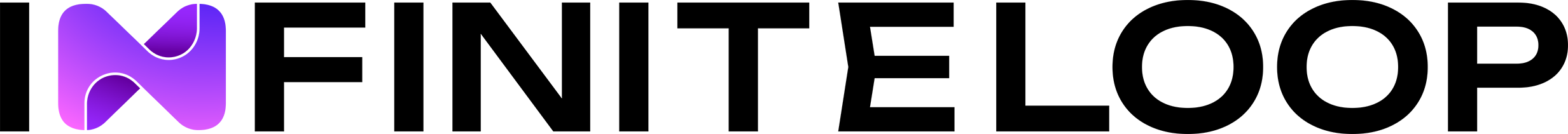NEXT DATES
Upcoming Online Classes
3rd and 4th June
(9am til 5pm)
US Pacific Time (UK -8)
10th and 11th June
(9am til 5pm)
US Eastern Time (UK -5)
17th and 18th June
(9am til 5pm)
Europe Central Time (UK +1)
Price
£1,195 / €1,295 / US$1,395 (not including any applicable taxes)
Get in touch
COURSE
This two-day iOS 17 and iPadOS 17 Support course follows the structure and objectives of the macOS Support Essentials course of the last few decades. It is the essential in-depth iOS course for anyone who needs to support, troubleshoot, or optimise iOS and iPadOS devices, such as IT professionals, technicians, help desk specialists, and ardent users of Apple devices. You'll find in- depth, step-by-step instructions on everything from troubleshooting, updating, restoring and configuring iOS to accessing network services.
FORMAT
Lectures, demonstrations, discussions and interactive exercises - delivered virtually, in a classroom, or on-site.
RECOMMENDED PREREQUISITES
iPhone User Essentials iPad User Essentials
AUDIENCE
Anybody who wants to dig deep into iOS and iPadOS, or who supports Apple device users. Anybody wishing to sit the 2024 ACSP (Apple Certified Support Professional) exam can also attend this course along with the accompanying three-day macOS Support course to be fully prepared.
RELATED COURSES
macOS 14 Support
Apple Support - ACSP Exam Preparation Apple Deployment - ACITP Exam Preparation
REQUIRED PREREQUISITES
iOS familiarity. Please note that this is not an end-user course.
ASSOCIATED DOCUMENTS
1. Course Description (this document)
2. Apple Device Support Tutorials (online at apple.com) 3. Student Guide (PDF)
4. Instructor Guide (PDF)
5. Presentation (Keynote)
Schedule
DAY ONE
• Setting Up and Restoring iPhone or iPad (6 topics)
DAY TWO
• Managing Network and Sharing on iPhone or iPad (4 topics)
• Managing Apps on iPhone or iPad (1 topic)
• Managing Privacy and Security on iPhone or iPad (4 topics)
• Using Diagnostics on iPhone or iPad (1 topic)
100%
Throughout 2023 we enjoyed 100% success regarding the ACSP and ACITP exams, with every student passing first time. Average exam scores rose by 26 percentage points after attending our in-person courses.
Topics in Detail
DAY ONE
1. Setting Up and Restoring iPhone or iPad (6 topics)
- Backing Up iPhone or iPad
- Moving to a New iPhone or iPad
- Restoring iPhone or iPad to Factory Settings
- Restoring iPhone or iPad from a Backup
- Reviving iPhone or iPad Using Apple Configurator
- Backing Up and Restoring Using Apple Configurator
DAY TWO (Mac)
2. Managing Network and Sharing on iPhone or iPad (4 topics)
- Troubleshooting Cellular Data
- Using Personal Hotspot
- Configuring Wi-Fi Settings on iPhone or iPad
- Sharing Files with AirDrop on iPhone or iPad
3. Managing Apps on iPhone or iPad (1 topic)
3. Managing Apps on iPhone or iPad (1 topic)
- Troubleshooting Apps on iPhone or iPad
4. Managing Privacy and Security on iPhone or iPad (4 topics)
- Resolving Apple ID Password Issues
- Managing Privacy on iPhone or iPad
- Using Find My on iPhone or iPad
5. Using Diagnostics on iPhone or iPad (1 topic)
- Using Sysdiagnose to Troubleshoot iOS or iPadOS
Get In Touch
At Infinite Loop, we’re dedicated to helping Apple professionals like you achieve success in your careers. We’re passionate about technology and love sharing our knowledge with others. So if you’re looking to take your skills to the next level, get in touch with us today and let’s get started!