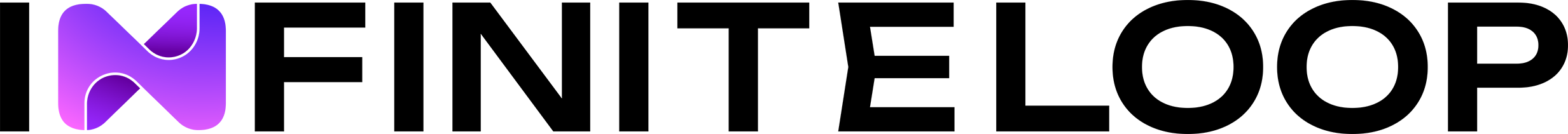NEXT DATES
Upcoming Online Classes
6th and 7th March
(10am til 5pm)
Europe Central Time (UK +1)
14th and 15th March
(10am til 5pm)
US Pacific Time (UK -8)
26th and 27th March
(10am til 5pm)
Europe Central Time (UK +1)
2nd and 3rd April
(10am til 5pm)
US Pacific Time (UK -8)
9th and 10th April
(10am til 5pm)
US Eastern Time (UK -5)
23rd and 24th April
(10am til 5pm)
Europe Central Time (UK +1)
9th and 10th May
(10am til 5pm)
US Pacific Time (UK -8)
16th and 17th May
(10am til 5pm)
US Eastern Time (UK -5)
30th and 31th May
(10am til 5pm)
Europe Central Time (UK +1)
Price
£1,195 / €1,295 / US$1,395 (not including any applicable taxes)
Get in touch
COURSE
This immersive two-day course is the ideal instructor-led compliment to the Apple Device Support Tutorials found at https://it-training.apple.com/tutorials/apt-support/. Rather than trying to work your way through the material alone, allow an experienced Apple Certified Trainer guide you through the facts, activities, and Check Your Understanding quizzes. Ask questions at any point.N.B. This specific course alone is not designed to prepare you to take the ACSP exam.
Please see ACSP Exam Essentials for that purpose.
FORMAT
Lectures, demonstrations, discussions and interactive exercises - delivered on-site or online.
RECOMMENDED PREREQUISITES
Mac User Essentials
iPad/iPhone User Essentials
AUDIENCE
Anybody who supports Mac, iPhone, and iPad users.
RELATED COURSES
ACSP Exam Essentials (Two-day)
Apple Deployment and Management (Two-day)
macOS Support Essentials (Three-day)
REQUIRED PREREQUISITES
A thorough familiarity with using Mac, iPhone and iPad devices is required.
ASSOCIATED DOCUMENTS
1. Course Description (this document)
2. Apple Device Support Tutorials (online at apple.com) 3. Exam Preparation Guide (Apple)
4. Key Facts (PDF)
5. Student Guide (PDF)
6. Instructor Guide (PDF)
7. Presentation (Keynote)
Schedule
DAY ONE (iPhone and iPad)
• Welcome
• Preparing for the Exam
• Mobile Device Management, Apple Accounts, iCloud and Continuity, Passkeys
• Setting Up and Restoring iPhone or iPad
• Managing Network and Sharing on iPhone or iPad
• Managing Apps on iPhone or iPad
• Managing Privacy and Security on iPhone or iPad
• Using Diagnostics on iPhone or iPad
DAY TWO (Mac)
• Recap
• Setting Up and Restoring Mac
• Managing Network and Sharing on Mac
• Managing Privacy and Security on Mac
• Using Diagnostics on Mac
• Conclusion
100%
Throughout 2025 we enjoyed 100% success regarding the ACSP and ACITP exams, with every student passing first time. Average exam scores rose by 26 percentage points after attending our in-person courses.
Topics in Detail
MOBILE DEVICE MANAGEMENT, APPLE ID,
ICLOUD AND CONTINUITY, AND PASSKEYS
- Getting to Know MDM
- Getting to Know Managed Apple Accounts
- Getting to Know iCloud and Continuity
- Managing Passwords and Passkeys
SETTING UP AND RESTORING IPHONE OR IPAD
- Backing Up iPhone or iPad
- Moving to a New iPhone or iPad
- Restoring iPhone or iPad to Factory Settings
- Restoring iPhone or iPad from a Backup
- Reviving iPhone or iPad Using Apple Configurator
- Backing Up and Restoring Using Apple
- Configurator
MANAGING NETWORK AND SHARING ON IPHONE OR IPAD
- Troubleshooting Cellular Data
- Using Personal Hotspot
- Configuring Wi-Fi Settings on iPhone or iPad
- Sharing Files with AirDrop on iPhone or iPad
MANAGING APPS ON IPHONE OR IPAD
- Troubleshooting Apps on iPhone or iPad
MANAGING PRIVACY AND SECURITY ON IPHONE OR IPAD
- Managing Privacy and Security on iPhone or iPad
Using Find My on iPhone or iPad
USING DIAGNOSTICS ON IPHONE OR IPAD
- Using Sysdiagnose to Troubleshoot iOS or iPadOS
SETTING UP AND RESTORING MAC
- Troubleshooting Mac Startup Issues
- Restoring a Mac to Factory Settings
- Resetting Login Passwords
- Managing Login Keychains
3. Managing Privacy and Security on Mac (4 topics)
- Turning On FileVault
- Managing Privacy on Mac Managing Mac Sharing
- Preferences Using Find My on Mac
MANAGING NETWORK AND SHARING ON MAC
- Troubleshooting Network Connectivity on Мас
- Troubleshooting Wi-Fi Connectivity on Мас
- Sharing Files with AirDrop on Mac
MANAGING PRIVACY AND SECURITY ON MAC
- Turning On FileVault
- Managing Privacy on Mac
- Managing Mac Sharing Settings
- Using Find My on Mac
USING DIAGNOSTICS ON MAC
- Using Activity Monitor
- Using Console
- Continuing Your Learning
Get In Touch
At Infinite Loop, we’re dedicated to helping Apple professionals like you achieve success in your careers. We’re passionate about technology and love sharing our knowledge with others. So if you’re looking to take your skills to the next level, get in touch with us today and let’s get started!