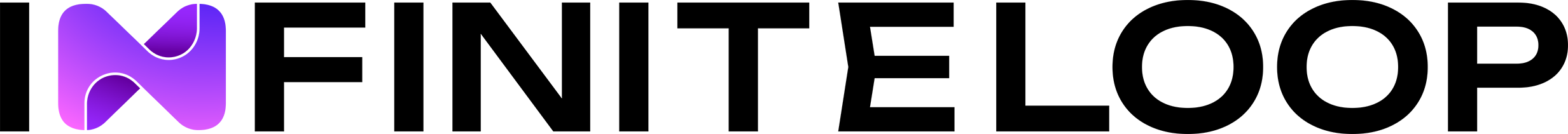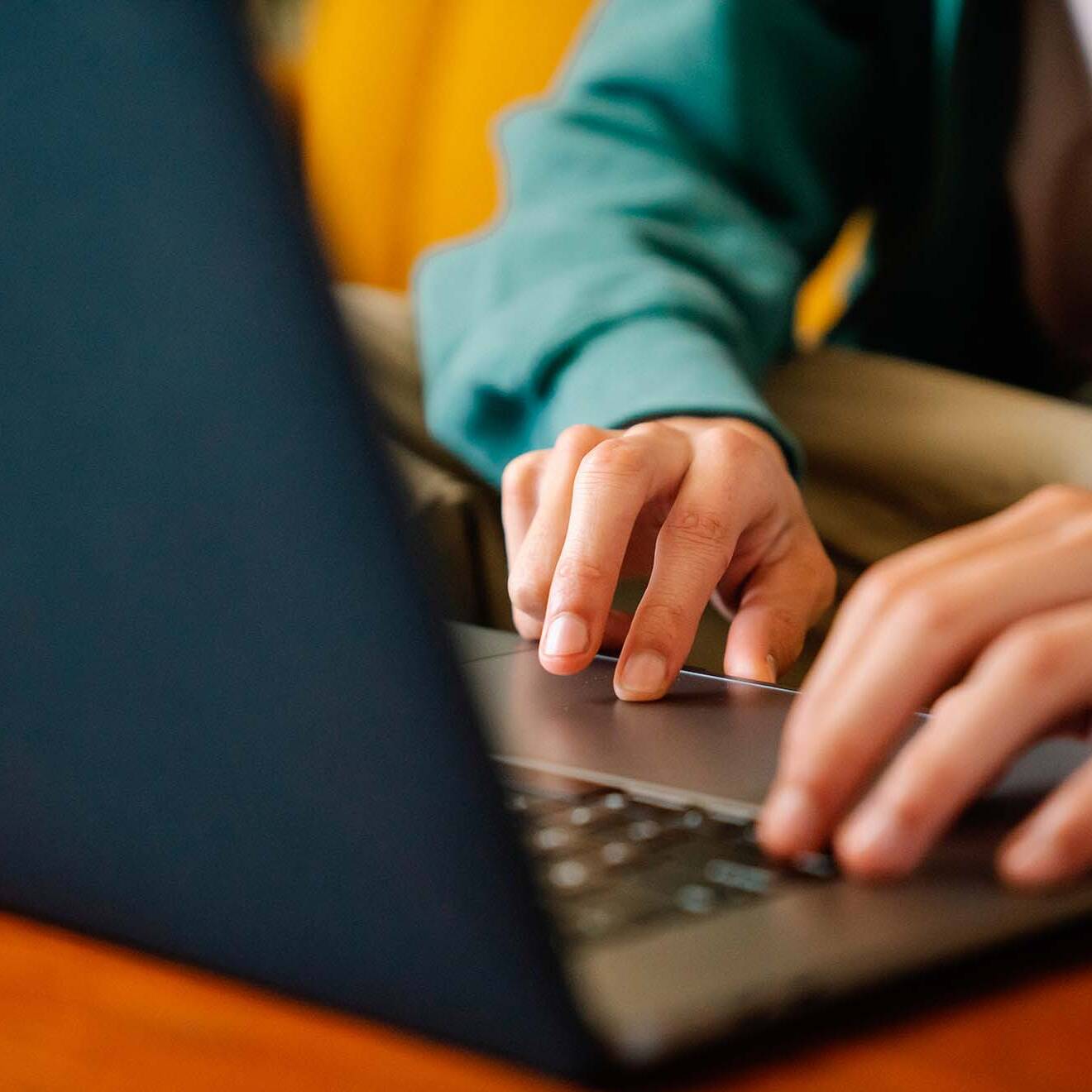NEXT DATES
Upcoming Online Classes
28th and 29th March
(10am til 5pm)
Europe Central Time (UK +1)
4th and 5th April
(10am til 5pm)
US Pacific Time (UK -8)
11th and 12th April
(10am til 5pm)
US Eastern Time (UK -5)
25th and 26th April
(10am til 5pm)
Europe Central Time (UK +1)
25th and 26th June
(10am til 5pm)
US Eastern Time (UK -5)
27th and 28th June
(10am til 5pm)
Europe Central Time (UK +1)
Price
£1,195 / €1,295 / US$1,395 (not including any applicable taxes)
Get in touch
COURSE
This exclusive instructor-led, two-day course is the definitive option for anybody who deploys and manages Apple devices or wishes to take the 2024 Apple Certified IT Professional exam. Enjoy an immersive, interactive two days with a veteran Apple Certified Trainer as they take you through all the key points you need to understand in order to effectively deploy and manage Mac, iPhone and iPad devices... and be ready to take the brand new ACITP exam!
FORMAT
Lectures, demonstrations, discussions and interactive exercises - delivered virtually, in a classroom, or on-site.
RECOMMENDED PREREQUISITES
Mac User Essentials (for macOS Ventura)
iPhone User Essentials (for iOS 16)
iPad User Essentials (for iPadOS 16)
Apple Support - ACSP Exam Preparation
MAIN SECTIONS
MDM Planning
MDM Preparation
Device Enrolment
Device Management
Device Redeployment and Recycling Exam Preparation
AUDIENCE
Anybody who deploys and manages Mac, iPhone, and iPad devices, or anybody wishing to sit the 2024 ACITP (Apple Certified IT Professional) exam.
RELATED COURSES
Apple Support - ACSP Exam Preparation
macOS Support Essentials 2024 (for macOS Sonoma)
iOS Support Essentials 2024 (for iOS 17 and iPadOS 17)
REQUIRED PREREQUISITES
ACSP Certification is an absolute requirement.
ASSOCIATED DOCUMENTS
1. Course Description (this document)
2. Apple Deployment Tutorials (online at apple.com)
3. Exam Preparation Guide (Apple)
4. Key Facts (PDF)
5. Student Guide (PDF)
6. Instructor Guide (PDF)
7. Presentation (Keynote)
Schedule
DAY ONE (iPhone and iPad)
• Welcome
• Understanding MDM (3 topics)
• Planning for Implementation (5 topics)
• Setting Up Your Organisation (4 topics)
• Preparing for Content Distribution (5 topics)
• Enabling Automated Device Enrolment (4 topics)
• Understanding Device and User Enrolment (4 topics)
DAY TWO (Mac)
• Recap
• Managing Device Network Configurations (3 topics) • Managing Content (2 topics)
• Managing Data (3 topics)
• Managing Device Security (6 topics)
• Managing Traffic (2 topics)
• Managing Lost Devices (3 topics)
• Redeploying and Recycling Devices (3 topics)
• Planning for the Exam
100%
Throughout 2023 we enjoyed 100% success regarding the ACSP and ACITP exams, with every student passing first time. Average exam scores rose by 26 percentage points after attending our in-person courses.
Topics in Detail
MDM PLANNING
1. Understanding MDM (3 topics)
- Understanding How MDM Works Exploring
- Apple's MDM Framework
- Planning Device Ownership and Enrolment
2. Planning for Implementation (5 topics)
- Evaluating MDM Solutions
- Preparing Your Network
- Evaluating Authentication and User Services
- Designing a Security Strategy Understanding
- Digital Certificates
MDM PREPARATION
1. Setting Up Your Organization (4 topics)
1. Setting Up Your Organization (4 topics)
- Using Apple Business Manager or Apple School
- Manager Adding Locations and Users
- Adding an MDM Server
- Manually Adding Devices to Your Organization
2. Preparing for Content Distribution (5 topics)
- Buying Content Through Apps and Books
- Understanding Content Caching
- Enabling Content Caching
- Configuring Content Caching Advanced Settings
- Optimizing Content Caching
DEVICE ENROLMENT
1. Enabling Automated Device Enrollment (7 topics)
- Managing Device Assignments
- Exploring Apple Configurator Features
- Automating Bulk Deployments
- Creating Custom Configuration Profiles Managing
- Enrollment and Setup Assistant Configuring
- Enrollment and Setup Assistant Choosing
- Personalization Options
2. Understanding Device and User Enrollment (2 topics)
- Understanding Device Enrollment
- Enrolling User-Owned Devices
- Supporting Shared iPad
- Distributing Devices
DEVICE MANAGEMENT
1. Managing Device Network Configurations (3 topics)
- Joining Wi-Fi Networks
- Configuring Network Settings
- Using VPN on Apple Devices
3. Managing Data (3 topics)
- Managing Organization Apps and Data
- Preventing App Removal or Installation
- Protecting Data with FileVault
4. Managing Device Security (6 topics)
- Managing Software Updates
- Using Passcode Payloads
- Using Restrictions Payloads
- Managing Thunderbolt and USB Pairing Managing
- Certificates
- Querying Devices
4. Using Diagnostics on Mac (3 topics)
- Using Activity Monitor
- Using Console
- Continuing Your Learning
5. Managing Traffic (2 topics)
- Managing Network Traffic
- Configuring App Priorities
6. Managing Lost Devices (3 topics)
- Using MDM to Manage Lost Mode
- Managing Lost Devices
- Managing Activation Lock
DEVICE REDEPLOYMENT AND RECYCLING
1. Redeploying and Recycling Devices (3 topics)
- Preparing Devices for a Return to Service
- Giving Devices a Second Life
- Continuing Your Learning
EXAM PREPARATION
1. Planning for the Exam
- Preparing for the Exam
- Reviewing the Learning Objectives
- Practicing with Sample Questions
Get In Touch
At Infinite Loop, we’re dedicated to helping Apple professionals like you achieve success in your careers. We’re passionate about technology and love sharing our knowledge with others. So if you’re looking to take your skills to the next level, get in touch with us today and let’s get started!